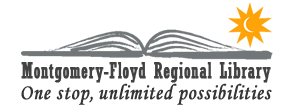Replacement Card info for ebook / audiobook users
Did you get a replacement library card? Or sign up for a card online and now have a physical card? This means your library card number changed. If you have already signed up with any of our downloadable content providers (Hoopla or OverDrive), they will need to know.
Hoopla
Log into your Hoopla account, and go to Settings (the gear symbol) > Library. Edit your Library Card Number to the new number, and enter your PIN. Press Save and you're done! You don't need to fill out the form below.
Libby, from OverDrive
Unfortunately, there is not a way for you to update your library card number at OverDrive by yourself. However, we’ll be glad to do it for you! Just complete the form below. We’ll let you know when the change is complete.
OverDrive Update Request Form
We’ll update your library card number at OverDrive on your behalf: