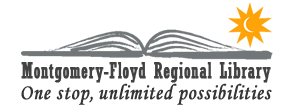Princh Remote Printing
Print from your mobile device or PC to our Princh Printing Service from anywhere you have an internet connection.
Printing Information
You must pick up your prints within 24 hours.
Cost per page is 20 cents for black and white, 50 cents for color.
All prints are single sided on letter size (8.5" x 11") paper.
Printer ID
Each branch of the library has a different Printer ID, as shown below:
| Blacksburg: 104780 | Christiansburg: 102815 |
| Meadowbrook: 103069 | Floyd: 102816 |
| Mobile Services Unit: 103894 |
Instructions
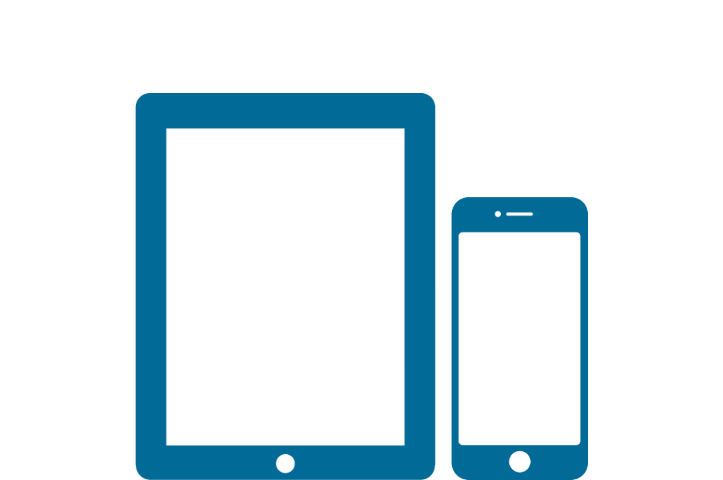
Print from a phone or tablet
- Install the Princh app for iOS or Android
- Open your document and share it with the Princh app
- Select the printer by entering the Printer ID
- Choose settings such as # of copies, B&W or color then press PRINT.
- Review the details then press CONTINUE and select PAY AT THE DESK
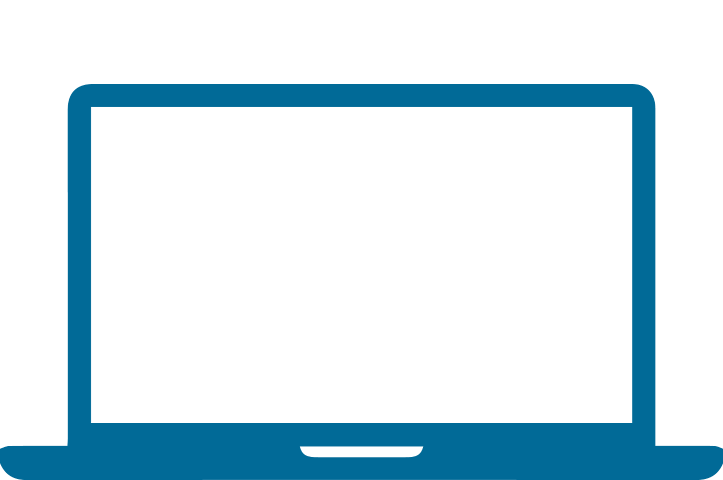
Print from a laptop or desktop
- Click the name of your Branch above to print there.
- Upload your file and change settings as needed (Color, # of copies)
- Click continue, enter your name, and then Order Your Print